

'Please welcome Robin Schneider, Adobe Illustrator & Photoshop expert, teacher, and author! ROBIN\'S INFO: Website: https://www.adobeforfashion.com Facebook: https://www.fb.me/AdobeRobin Instagram: https://www.instagram.com/AdobeforFashion YouTube: https://www.youtube.com/c/RobinSchneider Lynda/LinkedIn Courses: https://www.Lynda.com/Robinschneider This brilliant tutorial, taught by the incredible Robin Schneider, goes over how to create a pattern from a swatch of fabric, add it to a drawing, warp the pattern to follow the drape of the dress, and add shadows and highlights to create a beautiful finished fashion illustration in Adobe Photoshop! MENTIONED/RELATED VIDEOS: On the Computer playlist: https://www.youtube.com/playlist?list=PLwQq1-SdsNvYpGdb0B5ED3j5lwn4Kpoly Fashion Illustration in Photoshop tutorial video: https://youtu.be/fPzX65_mFcM Have more questions for me? Get a personalized video response here: https://www.scaleabout.com/ZoeHong *** Come find me at https://zoehong.com/ Need help? I sell fashion figure templates, flats templates, tech pack templates and a lot more in my shop here: https://shop.zoehong.com/ https://www.instagram.com/zoehong/ https://www.pinterest.com/zoehong/ https://twitter.com/zoehong https://www.facebook.com/groups/920367461450543/ Come join our group, make friends, network with likeminded creatives! CONTACT: [email protected]'
Tags: fashion , fashion design , tutorial , photoshop , fashion illustration , cad , Zoe Hong , Zoe Hong Teaches , zoehong , zoehongteaches , photoshop tutorial , computer aided design , digital illustration , adobe photoshop , How to use Photoshop , fashion illustration in photoshop , warping fabrics , warping patterns , adding shadows in Photoshop , adding highlights in Photoshop , digital illustration tutorial , digital illustration photoshop
See also:




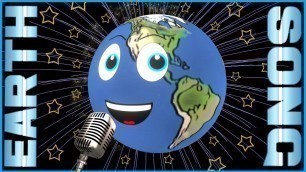
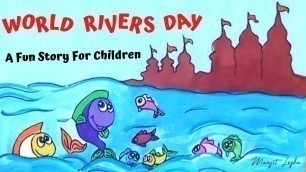

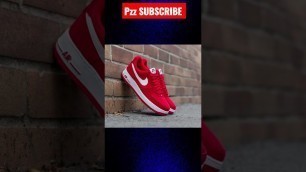
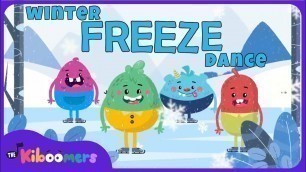


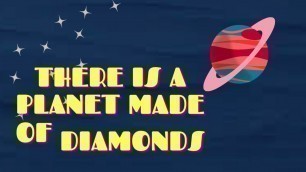

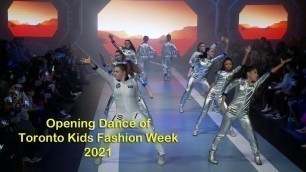

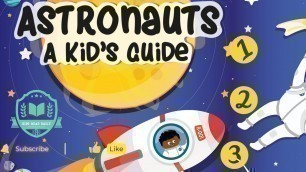

comments